Gotcha!
Beware of bidirectional traffic
(Note: The code examples below use coffeescript instead of plain javascript. If you don’t know coffeescript here’s a quick cheat sheet:
@foo≅this.fooand() -> stmt≅function () { stmt }. Additionally text in curly braces{{…}}is Ember’s templating language.)
Finnish road sign number 122, “Two-way traffic”. (Source: Wikimedia Commons)
While doing a retry on Ember for freezr user interface, I hit a problem I’d like to share with you. I didn’t find help on the internet on this so I hope if someone hits the same problem this post will help.
Anyway, I hit one major gotcha that had me scratching my head for a long time. I had used ember-time as a basis on how to implement a “since state change” time display. Converting the original code to coffeescript was straightforward (but see below for an update):
App.FromNowView = Ember.View.extend
nextTick: null
tagName: 'time'
template: Ember.Handlebars.compile '{{view.output}}'
output: (() -> (moment @get('value')).fromNow(true)).property('value')
tick: () ->
@nextTick = Ember.run.later this, (() ->
@notifyPropertyChange('value')
@tick()), 1000
willDestroyElement: () ->
Ember.run.cancel @nextTick
didInsertElement: () -> @tick()
and it was used like this:
{{view "App.FromNowView" valueBinding="stateUpdated"}}
Which worked great when the page was first loaded but it failed to
update the time view after updates. I was really really
confused. The state value was itself updated in the rendered view
correctly immediately after Project.reload() finished, but text
derived from stateUpdated field was not. WTF?? This is what was
happening in the browser:
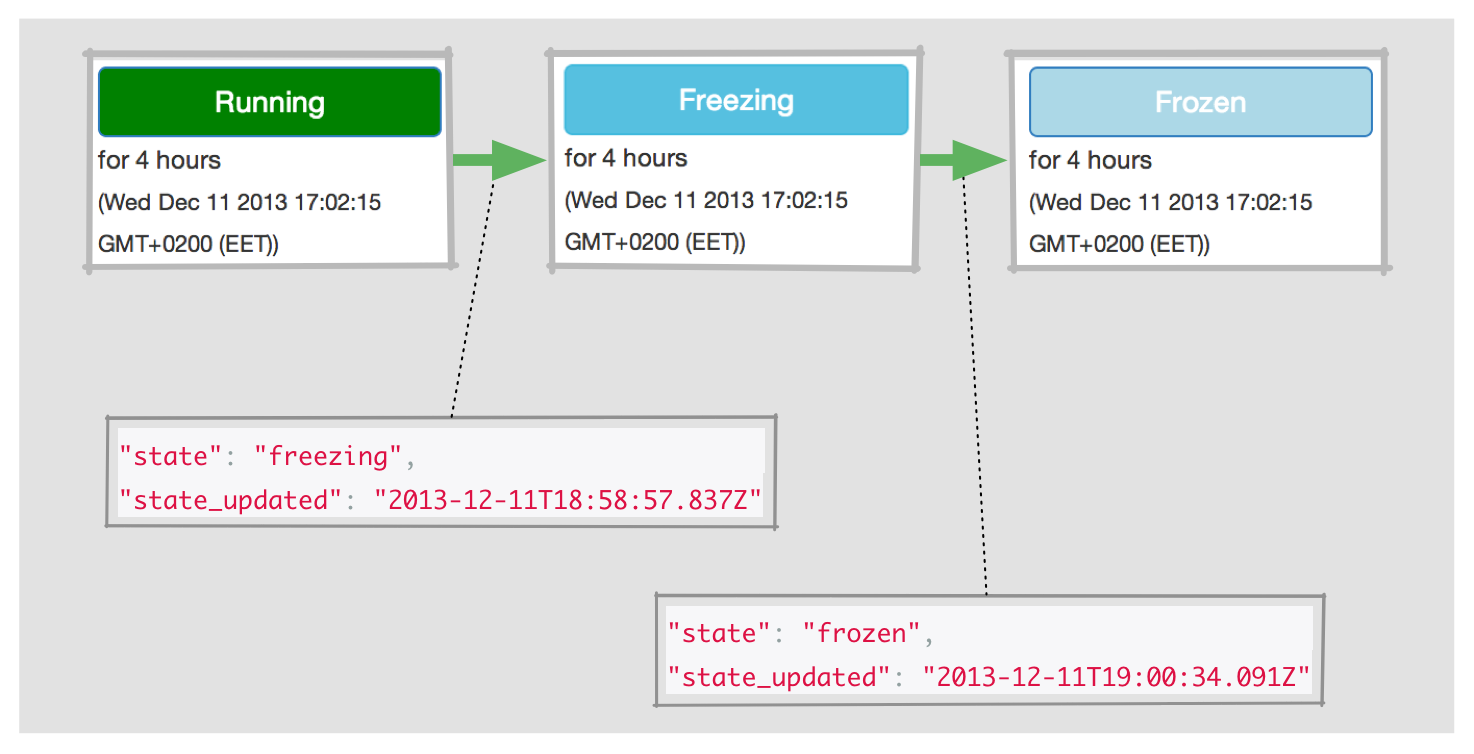
Top row is what happened in the UI and the bottom ones showing what the server actually sent to the client on state change from running to freezing to frozen states. Why is it stuck on “for 4 hours”?
Time to debug. So,
-
I checked the JSON response. Yep, it had the correct, updated value.
-
I wondered whether the name was somehow conflicting (it was originally
stateChanged), so I renamed the JSON field and model field. No effect. -
I put tons of log output statements in Ember end Ember Data code. This was a great learning experience in itself, as now I have a lot better understanding how Ember propagates value changes. Nice stuff, I think. However digging deeper and deeper I kept seeing that the updated value was being passed correctly along, yet still refusing to show up in the actual web page.
-
I wondered whether the date attribute type was doing something fishy and switched to string instead. No effect, the “bad” value persisted.
-
I searched the net high and low to no avail.
I started to do voodoo coding. Poking at things and hoping the problem is mysteriously fixed.
Finally I added logging to DS.attr’s use of Ember.computed and …
… all was made clear to me.
All of the other fields were getting the value
from @_data element (which contained the updated values set by
DS.Model.setupData) except — except for stateUpdated which
got its value from @_attributes!
At this moment I remembered what I earlier read about Ember
bindings. And that
there was a difference between normal bindings and one-way
bindings. And that the valueBinding="stateUpdated" did a binding on
App.FromNowView.value to Project.stateUpdated. And that this was a
normal e.g. two-way binding meaning that updates on
Project.stateUpdated are propagated to App.FromNowView.value and
vice versa.
I was not getting the updated value from JSON response because I had already overwritten it myself.
This is the offending line:
@notifyPropertyChange('value')
This doesn’t actually change the value of value, but Ember doesn’t
know that so it propagates the event to the bound field of
Project.stateUpdated, which eventually results in
Project.set('stateUpdated', «value») where the new value was
actually the old value. I’ll try to put this into a picture.
In the figure below I’ve used green for events initiated by Ember Data and red for those initiated
by App.FromNowView and the gray arrows show bindings between
different Ember-controlled values. I refer to objects by their class
names, so Project.stateUpdated below is not a class field but a
field in an instance of Project class.
In the template the statement valueBinding="stateUpdated" creates
the two-way fat gray arrow binding (top row). The binding from
App.FromNowView.value to App.FromNowView.output is a one-way
binding and comes from the use of property('value') on the output
function (right column). Finally the App.FromNowView.output binding
to {{view.output}} comes from somewhere deep
inside the templating system (bottom row).
The initial value is loaded by Ember Data and is propagated from top
left corner by the green arrows. First, Project.stateUpdated is
changed, which then propagates to App.FromNowView.value, which in
turn causes the value of App.FromNowView.output to change, which
finally causes the {{view.output}} template to
be (re-)rendered. This will in turn cause the get chain to propagate
back in the chain, finally resulting in the nicely formatted time
delta value to be written into the HTML page for user to see.
This is where the call to tick messes things up. It will be called
every second, and it will call notifyPropertyChange('value') which
in turn causes two propagations to occur — one back to the
original Project.stateUpdated value thus overwriting it, and
the other to propagate to the output template. This meant that the
output value was correctly updated as time passed, but any change in
the actual stateUpdated value as reported by the backend was not
reflected in the human-readable output.
(I’m not sure, but I think Ember’s idea is that since I’ve
overwritten the values myself it will keep them around until I call
either save or rollback. I’m not sure whether it is sensible to
call reload at all when you have uncommited changes in the
model.)
Now that I had understood the true problem the solution came
immediately. In the application I just wanted to ensure that updates
on the bound value are propagated to App.FromNowView.output, which
was already automatically updating when the bound value was
changed. It also has to be refreshed as time progresses (“a few
seconds” → “a minute”) which does not need to refresh the bound
value, just the output value. The correct update sequence where
display updates do not affect the actual state update time value is
shown in the picture below:
Now tick will only cause the rendered value to be updated while
all changes in the original model are also honored. The change is
trivially simple with changing the property change event fired on the
output element:
tick: () ->
@nextTick = Ember.run.later this, (() ->
@notifyPropertyChange('output')
@tick()), 1000
With this simple change everything was finally made good!
So what’s the lesson learned? When using Ember, you need to
understand how a value is bound, to where, and what type of binding
makes sense for any particular situation. Also don’t use
@notifyPropertyChange indiscriminantly on values that are bound
from outside the caller’s control.
Update: Ember-time itself has since been fixed. You’ll need to look at bf3383c6 or earlier commit to see the original version.
blog comments powered by Disqus